The first step is to configure the remote Mac system to allow remote access from another computer.
To Enable Screen Sharing to a Mac (Leopard, Snow Leopard)
1) Select > System Preferences. Click Sharing.
2) Select the Screen Sharing checkbox.
3) Specify who can share your screen. You have the option of All users or Only certain users.
4) If you will be sharing your screen via VNC, then click Computer Settings.
5) Select the checkbox VNC viewers may control screen with password and add a password of maximum length 8 characters.
The second step is to test the remote access from another computer to the configured Mac system..
Remote Access From Mac (Leopard, Snow Leopard) to Mac (Leopard, Snow Leopard)
Remote access between Macs is done using Screen Sharing. Screen Sharing can be initiated in several ways.
I.....Screen Sharing
1) Using Finder, other computers on your network should be listed under the Shared section in the left pane.
2) Click on the Mac you want to connect to.
3) Click the Share Screen button.
4) Type in your Mac username and password, and click Connect.
II....Screen Sharing app
1) In Finder, navigate to the hard drive > Library > Core Services > Screen Sharing.app. Double-click it.
2) Type in the name or the IP address of the computer. You will be prompted for your Mac username and password.
III...Safari
1) Type vnc://
2) Type in your Mac username and password.
IV....Finder
1) Click Go > Connect to Server.
2) For the server address, type vnc://<ip address> and click Connect
3) Type in your Mac username and password.
Remote Access From Windows (XP Pro, 7) to Mac (Leopard, Snow Leopard)
1) Dowload TightVNC Viewer executable software for Windows that does not require installation.
2) Unzip and extract the vncviewer.exe file.
3) Double-click vncviewer.exe
4) In the VNC server box, type in the name of the server or the IP address of the remote computer. Click Connect. Type in password prompted.
Remote Access From Linux (Ubuntu 9.04) to Mac (Leopard, Snow Leopard)
1) Click Applications > Internet > Remote Desktop Viewer.
2) If your remote computer is in list under Hosts nearby, you can click it and type in the password.. If not, click Connect. In the new windows, type in the name of the computer or the IP address and click Connect
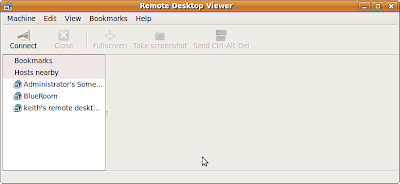










No comments:
Post a Comment