I have searched and tried out a few different techniques and widgets to provide Related Posts functionality. For my Culinary Aspiration blog, using the LinkWithin widget is perfect as it provides thumbnails to enhance the blog. For this blog, I don't need thumbnails! I did try using LinkWithin and it works ok, but I wanted to avoid pulling data from yet another source. I finally found what I was looking for. The post jQuery + GData API = A Smarter Related Posts widget for Blogger on More Tech Tips does a great job explain how to incorporate into your blog.
To add this Related Posts widget,
1) Go to Blogger > Layout > Page Elements
2) Click on Add a Gadget.
3) Select the category Basics, and then click the + sign next to HTML/JavaScript.
4) Leave the Title blank. I copied and pasted the code into the Content box and then click SAVE.
5) Drag the newly added gadget under Blog Posts.
6) Click SAVE to save your page elements layout.
7) That's it! You can now check out your blog.
Subscribe to:
Post Comments (Atom)
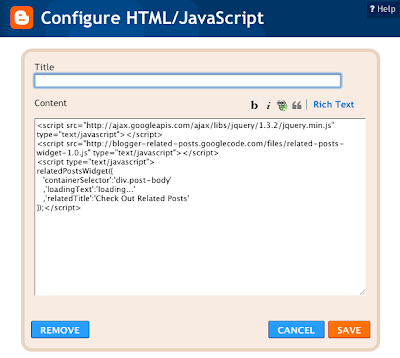





No comments:
Post a Comment